Prerequisites
- A Fly.io account
- Flyctl CLI installed and authenticated on your local machine
Steps
1. Launch Fly app
Ensure you have the fly cli installed and are authenticated.- Run this command in your terminal in the root directory of the boringdatabase app
- Follow the console steps.
- Fly will build and deploy your app to a fly subdomain
- View the live logs in the fly dashboard - the deployment will fail at this point don’t panic!
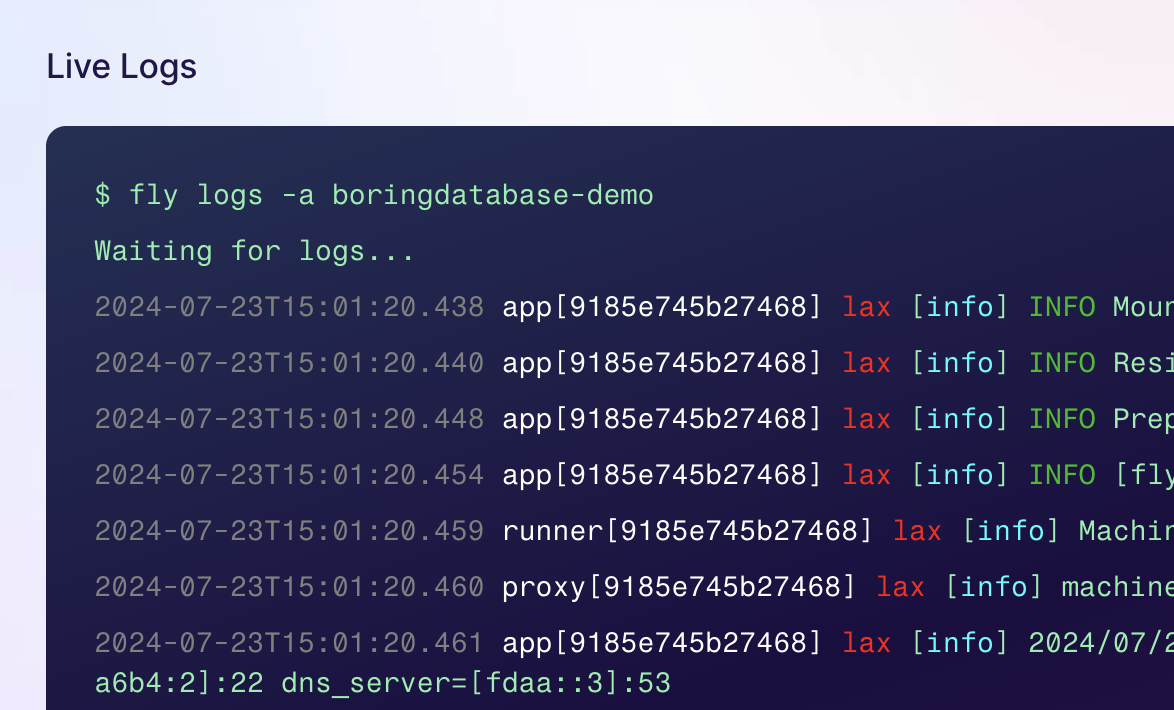
2. Setting Production Environment variables
Now you have a fly machine you can set the production environment variables to get your app working.- Login to the fly dashboard
- Find your new app and navigate to secrets.
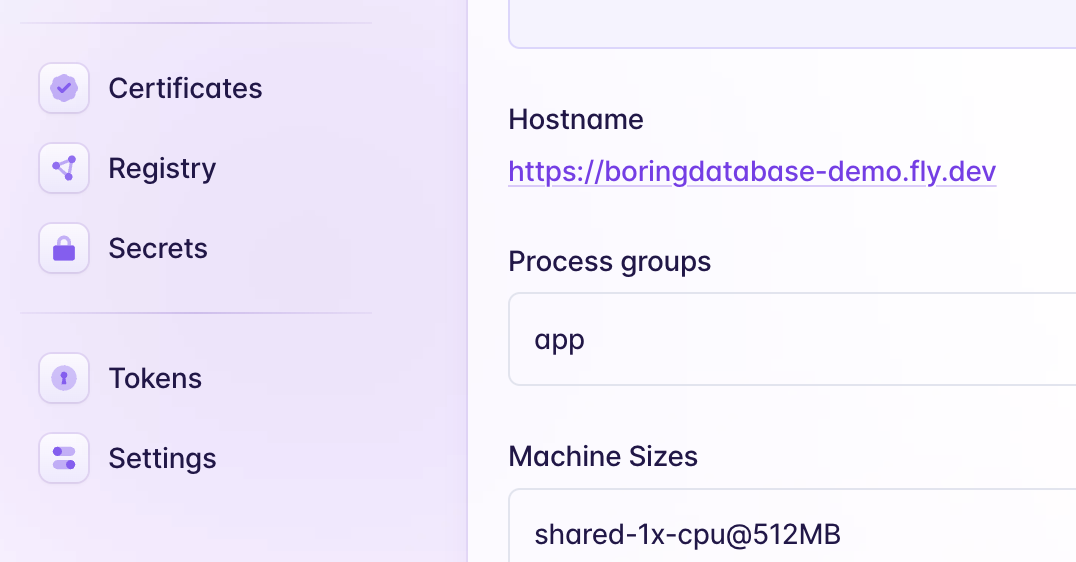
- Set all the production environment variables
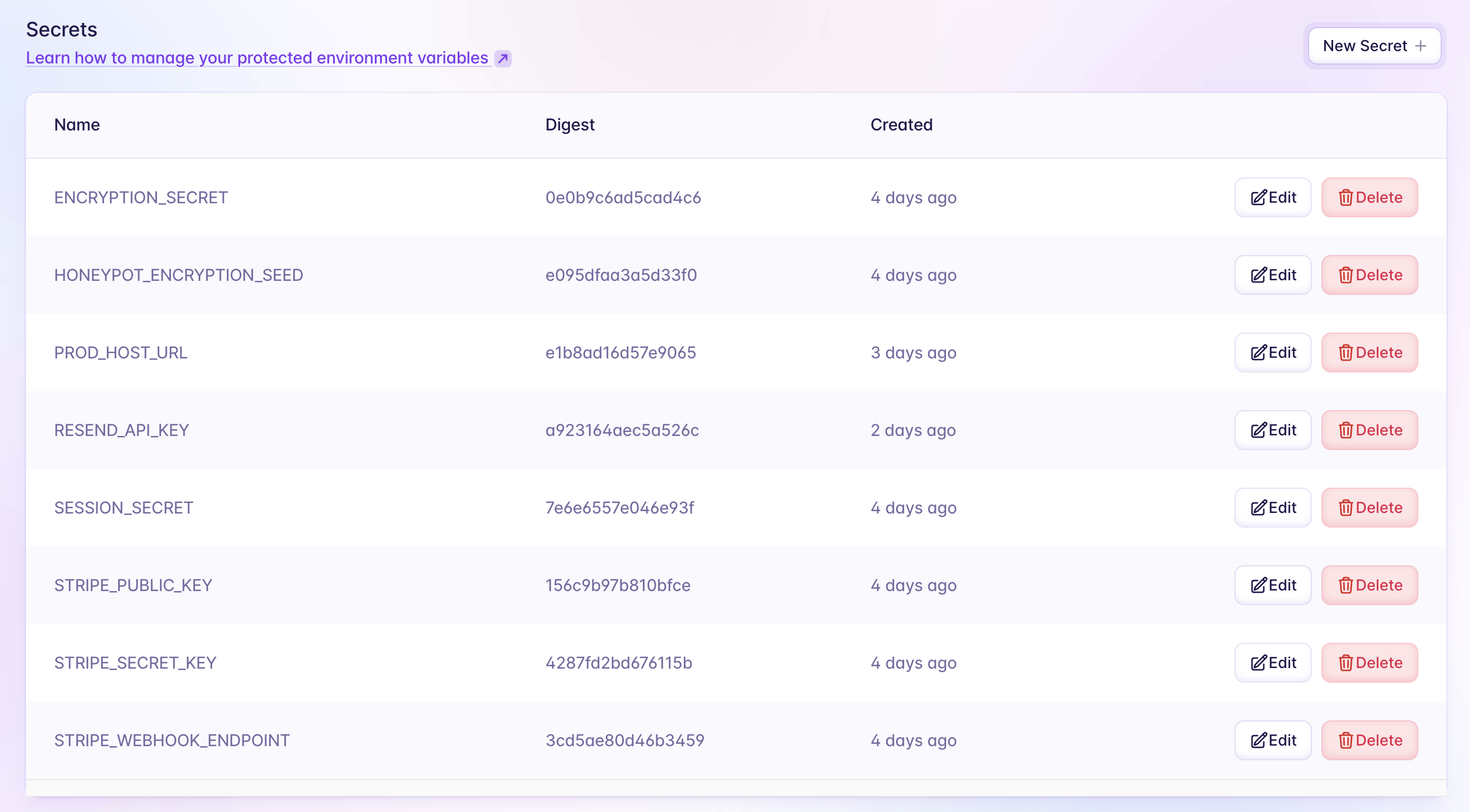
TEST environment variables for Stripe and update them to production at a later point.
3. Redeploy your app
- Back in your repository terminal run:
- Check the live logs again. You shouldn’t see any errors if everything has been set correctly.
seed.ts file working here too!